Here are the slides for my talk at Jax. I’ve not written anything up yet, so here’s a link to the interview the JAX team did with me before the conference: interview (German). The slides probably don’t make much sense without me clowning around in front of them, sorry.
Archive for the ‘Allgemein’ Category
Everbody hates Java. Jax 2012.
Mittwoch, Mai 2nd, 2012No loopback interface on Windows (XP)
Mittwoch, Oktober 22nd, 2008Learned today that Windows doesn’t support a loopback interface for localhost. In consequence, network packets destined for the local machine are never passed to any interface and therefore can’t be captured by a packet sniffer. Unfortunately, looking at the network is my preferred way of diagnosing network problems, so this behavior gets in the way. An easy workaround is to route packets to a local address to the standard gateway instead. The gateway then sends the packets back to the local machine. This is a bit of a detour, but at least the traffic shows up. This dramatically changes how the packets are being moved around, so it might not help… But just in case:
- grab your IP address and Gateway using
ipconfigin a DOS box. route add $LOCAL_IP mask 255.255.255.255 $GATEWAY_IP metric 1- when you’re done, use
route delete $LOCAL_IPto get things back to normal
Visualizing Ant Redux.
Dienstag, Oktober 14th, 2008I’ve written a small update to my ant-file visualization tool. The only visible change is that the default task is now marked in the output.
You can either download the jar containing everything you need, or build it yourself from the source available via:
svn co http://a2800276.googlecode.com/svn/branches/antvis
If Antvis is run from the command line like so:
$ java -jar antvis.jar usage: [jre] antvis.AntVis -f inputFile [-t format] [-o outfile] format: format supported by dot. Default: `dot` outfile: Default stdout call [jre] antvis.AntVis -l for a list of supported formats
It prints out the available options. If it’s called correctly:
$ java -jar antvis.jar -f build.xml -t png -o self.png
It will produce graphical representations of the provided build.xml file like this one
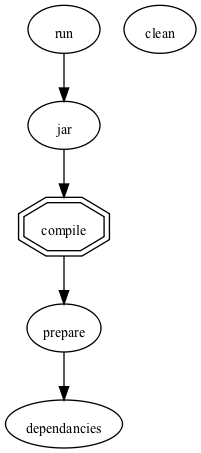
for Antviz’s own build.xml or this one
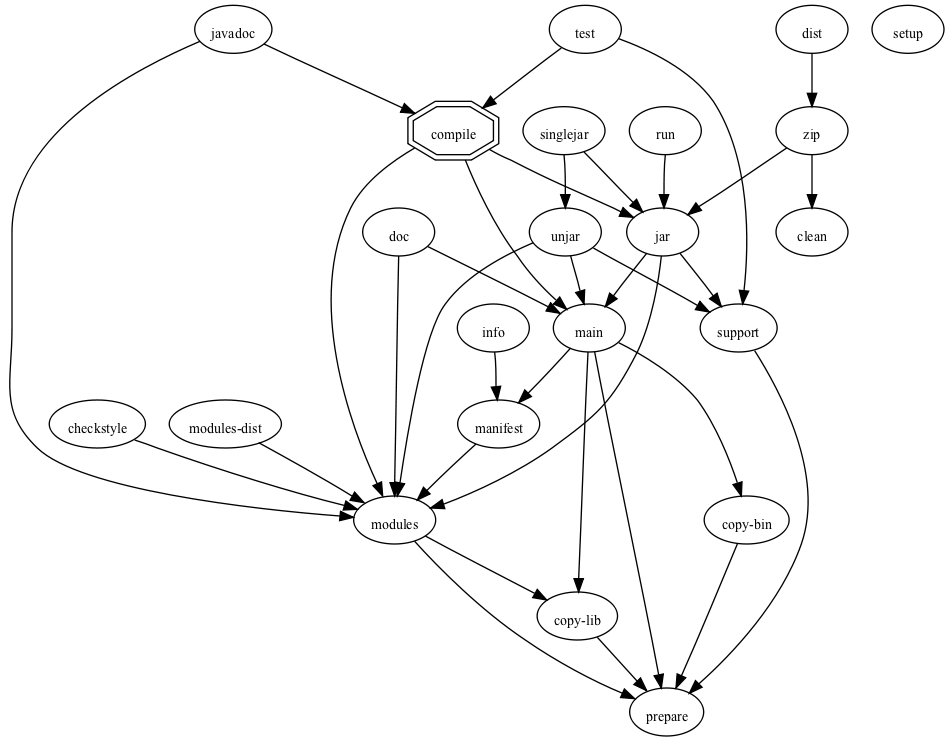
The above is an example of a more complicated build.xml script, it ships with jpos.
Backslashes in C includes…
Samstag, September 27th, 2008Who’d have thought:
- that DOS backslashes in C include paths aren’t only ugly and a pain, but also not legal* C:
If the characters ‚, \, „, //, or/* occur in the sequence between the < and > delimiters, the behavior is undefined. Similarly, if the characters ‚, \, //, or /* occur in the sequence between the “ delimiters, the behavior is undefined. A header name preprocessing token is recognized only within a #include preprocessing directive.
(C99 6.4.7.3)
- … the C99 Standard is available for free online This links directly to the pdf containing the current standard, which lives here.
-
It’s easy to fix:
find . -name '*.[c|h]' -print0 | xargs -0 \ ruby -i.bak -pe 'scan(/^\s*#include.*/){ gsub(/\\/, "/") }'
* yeah, I know, it’s legal just undefined.
** this post inspired by this.
Backing up MacOSX Address Book without MaxOSX Address Book
Dienstag, September 9th, 2008I recently installed a new harddrive on my Macbook. Before proceeding, I made a backup of my entire drive using SuperDuper. I wanted a fresh install, so instead of just dumping the old disk image on the new drive, I installed Leopard and started selectively copying what I needed.
Everything went well until I wanted my Address Book back. Unfortunately, all advice concerning backing up Address Book is along the lines of „Start Address Book and select ‚Back up‘ from the ‚File‘ menu“, but no one tells you where Address Book actually saves the addresses. The easiest way to find out turned out to be using Instruments to monitor what files Address Book opened on startup.
To make a long story short: to transfer entries from one computer to another, just copy the Folder:
/Users/.../Library/Application Support/AddressBook
You may not be able to overwrite some files, because they are in use by other programmes (in my case the culprit was Safari). You can figure out which programme currently has files open using fuser in the Terminal.
„Ruby Cryptography: TINFM“
Dienstag, Juli 22nd, 2008TINFM meaning „there is no fine manual“, of course. Just as with digest, Ruby’s openssl documentation is missing just the bits you’ll need to get started. In order to encrypt or decrypt something, you’ll first need to instantiate the approriate cipher:
require 'openssl'
cipher = OpenSSL::Cipher::Cipher.new NAME_OF_CIPHER
So how do I know the name of the cipher if it’s not documented? You’ll need to refer to the OpenSSL documentation, or refer to this handy list:
| base64 | Base 64 |
| bf-cbc | Blowfish in CBC mode |
| bf | Alias for bf-cbc |
| bf-cfb | Blowfish in CFB mode |
| bf-ecb | Blowfish in ECB mode |
| bf-ofb | Blowfish in OFB mode |
| cast-cbc | CAST in CBC mode |
| cast | Alias for cast-cbc |
| cast5-cbc | CAST5 in CBC mode |
| cast5-cfb | CAST5 in CFB mode |
| cast5-ecb | CAST5 in ECB mode |
| cast5-ofb | CAST5 in OFB mode |
| des-cbc | DES in CBC mode |
| des | Alias for des-cbc |
| des-cfb | DES in CBC mode |
| des-ofb | DES in OFB mode |
| des-ecb | DES in ECB mode |
| des-ede-cbc | Two key triple DES EDE in CBC mode |
| des-ede | Two key triple DES EDE in ECB mode |
| des-ede-cfb | Two key triple DES EDE in CFB mode |
| des-ede-ofb | Two key triple DES EDE in OFB mode |
| des-ede3-cbc | Three key triple DES EDE in CBC mode |
| des-ede3 | Three key triple DES EDE in ECB mode |
| des3 | Alias for des-ede3-cbc |
| des-ede3-cfb | Three key triple DES EDE CFB mode |
| des-ede3-ofb | Three key triple DES EDE in OFB mode |
| desx | DESX algorithm. |
| idea-cbc | IDEA algorithm in CBC mode |
| idea | same as idea-cbc |
| idea-cfb | IDEA in CFB mode |
| idea-ecb | IDEA in ECB mode |
| idea-ofb | IDEA in OFB mode |
| rc2-cbc | 128 bit RC2 in CBC mode |
| rc2 | Alias for rc2-cbc |
| rc2-cfb | 128 bit RC2 in CFB mode |
| rc2-ecb | 128 bit RC2 in ECB mode |
| rc2-ofb | 128 bit RC2 in OFB mode |
| rc2-64-cbc | 64 bit RC2 in CBC mode |
| rc2-40-cbc | 40 bit RC2 in CBC mode |
| rc4 | 128 bit RC4 |
| rc4-64 | 64 bit RC4 |
| rc4-40 | 40 bit RC4 |
| rc5-cbc | RC5 cipher in CBC mode |
| rc5 | Alias for rc5-cbc |
| rc5-cfb | RC5 cipher in CFB mode |
| rc5-ecb | RC5 cipher in ECB mode |
| rc5-ofb | RC5 cipher in OFB mode |
| aes-[128|192|256]-cbc | 128/192/256 bit AES in CBC mode |
| aes-[128|192|256] | Alias for aes-[128|192|256]-cbc |
| aes-[128|192|256]-cfb | 128/192/256 bit AES in 128 bit CFB mode |
| aes-[128|192|256]-cfb1 | 128/192/256 bit AES in 1 bit CFB mode |
| aes-[128|192|256]-cfb8 | 128/192/256 bit AES in 8 bit CFB mode |
| aes-[128|192|256]-ecb | 128/192/256 bit AES in ECB mode |
| aes-[128|192|256]-ofb | 128/192/256 bit AES in OFB mode |
A list of the currently supported cipher strings, without the explanation can also be produced by calling OpenSSL::Cipher.ciphers
After you’ve instantiated the proper cipher, you tell it to either encrypt or decrypt, give it the key to use (and possibly an IV) and then pass in data using update:
cipher.encrypt cipher.key = KEY_DATA ciphertext = cipher.update plaintext cipher.reset cipher.decrypt cipher.key = KEY_DATA plaintext = cipher.update plaintext
That’s all. Not really difficult, once you’ve pieced everything together.
London Underground Typeface
Donnerstag, Mai 22nd, 2008Monday 2nd July 1979, straight after five years of student life in the UK, was my first day at Banks and Miles, a London based graphic design company. That morning was a bit of a shock. I was given a few large broadsheets with litho printed Johnston type. I was definitely confounded by being asked straightaway to design a new Johnston family with three weights — Light, Medium and Bold — within a month or two. (…) Colin Banks, an external assessor for the LCP, had asked me if I would be interested in redesigning a typeface. I was grateful for the job (…), but the prospect was daunting because I had no experience in type design and very little English language. (…) I expected that in the office there would be at least a kind of preliminary training or guidance for a novice designer — what drawing tools to be used, what size the original artwork should be, how to typeset with newly drawn letters. I remembered one college day in 1975 when our tutor took us to the drawing office of the Monotype Corporation in Salfords. They had impressive purpose-built drawing equipment, precision machines and many skilled draughtsmen and women. In contrast, my tools were very basic: pencils, felt tip pens, a Rotring pen with 0.1 mm nib, Winsor & Newton’s fine brushes and some photographic equipment in the darkroom.
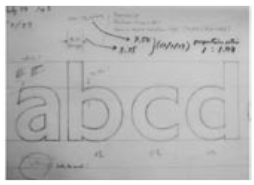
Interesting article about Eiichi Kono’s1979 redesign of the „Johnston“ typeface that London Transport has been using in the Underground since 1913.
Removing PDF Restrictions.
Montag, Mai 19th, 2008Adobe’s PDF file format comes with the possibility to restrict the things you’re allowed to do with a PDF document. This has nothing do do with encrypting the document to keep unauthorized people from reading it. Instead, authors may want to disallow printing, modifying or copy&pasting parts of a document. It’s still possible to view the documents on the screen.
Apparently, on older versions of Mac OSX’s Preview, it was possible to just „Save as …“ a restricted PDF, the resulting saved file would be a PDF without restrictions. This was fixed, but the ColoySync utility still had the possibility to use the „Save as …“ trick. Apparently at some point, they fixed ColorSync as well.
As far as I can tell, the easiest way to print a restricted document nowadays is to use ColorSync to „Export …“ the PDF to a TIFF file, open the TIFF (it will be huge) in Preview and either print it directly, or print to a PDF. Of course, the resulting PDF won’t be searchable, but as far as I know, Adobe hasn’t come up with a „disallow search“ restriction (which no doubt, a lot of publishers would use) so you can search in the original, restricted PDF.
Slides for LRUG tonight.
Montag, Mai 12th, 2008Bit-twiddling with Ruby
Dienstag, Mai 6th, 2008I’ve always wanted to write some routines that help out with bit twiddling. Since I’m working on some byte level stuff recently (Smartcards, ISO7816 to be precise) I’ve finally gotten around to writing an API to make handling bytes easier and self-documenting. Basically, it’s a –attention buzzword– DSL for bitfield description. Not really gotten very far, but this is how it looks up to now: if you’ve got a byte composed of bits with the following semantics:
|8|7|5|4|3|2|1|Desc ================================ |1|-|-|-|-|-|-|Channel Encrypted |-|0|0|0|-|-|-|Method A |-|1|0|0|-|-|-|Method B |-|0|0|1|-|-|-|Method C |-|-|-|-|X|X|X|Channel Number
I can use the following ruby code to represent it:
require "bytes" b = Bytes::Byte.new "1......." => :enc, ".000...." => :a, ".100...." => :b, ".001...." => :c, ".....vvv" => :channel b.value = 0xff b.enc? # true b.b? # false b.b # `b.value` is now 0xCF / "11001111" b.b? # true b.channel # 7 b.channel = 0 # `b.value` is now 0xC8 / "11001000"
Instead of using the Byte class and instantiating it with the byte’s pattern, it’s also possible to include the module Bytes which adds a attr like class function (called byte_accessor) which adds the same sort of functionality to classes. Take this –vaguely contrived– implementation of the first two bytes of an IP Packet:
require "bytes_ng" class IPPacket include Bytes byte_accessor :ver_ihl , "vvvv ...." => :version ".... vvvv" => :ihl byte_accessor :tos, "111. .... | Precedence" => :network_control, "110. ...." => :inet_control, "101. ...." => :critic_epc, "100. ...." => :flash_override, "011. ...." => :flash, "010. ...." => :immediate, "001. ...." => :priority, "000. ...." => :routine, "...0 .... | Delay" => :normal_delay, "...1 ...." => :low_delay, ".... 0... | Throughput" => :normal_throughput, ".... 1..." => :high_throughput, ".... .0.. | Reliability"=> :low_reliability, ".... .1.." => :high_reliability, ".... ..1. | RFU" => :rfu_err_1 ".... ...1 | RFU" => :rfu_err_2 end
This adds two instance variables (and their respective accessors) named ver_ihl and tos to the class IPPacket. These contain the actual byte value. It also adds a bunch of methods (like in the example above) that can be used to query and set the individual bits.
I’ve not gotten around to properly releasing it yet, but it works quite well so far. In case you’re interested, you can currently get it here.
Future plans are to package it and (maybe) add multi-byte functionality.