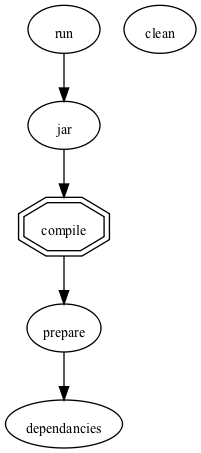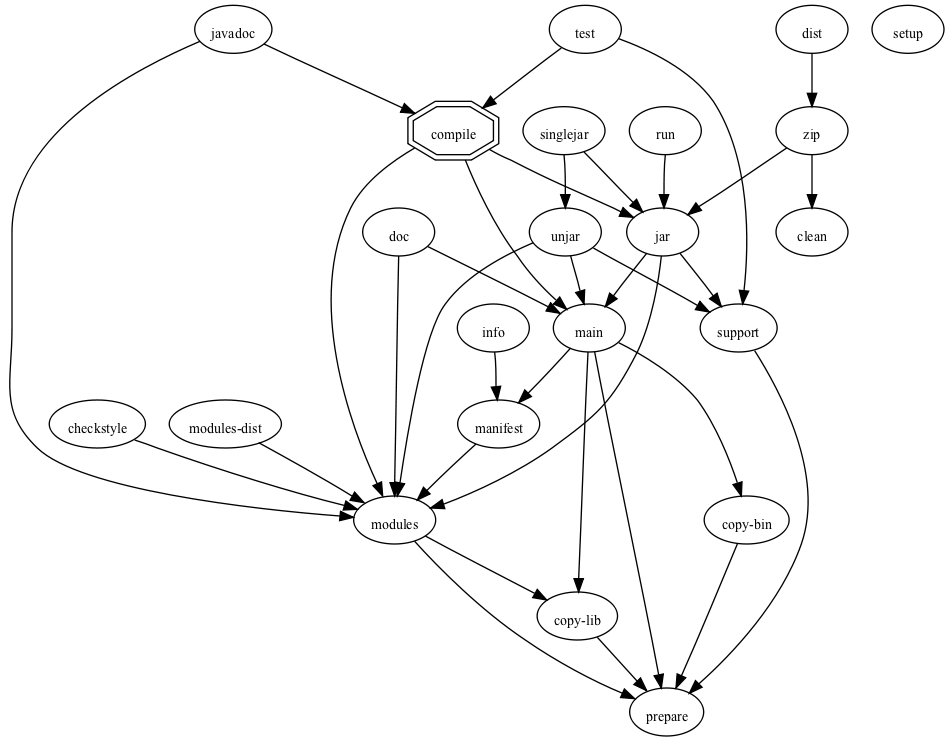Learned today that Windows doesn’t support a loopback interface for localhost. In consequence, network packets destined for the local machine are never passed to any interface and therefore can’t be captured by a packet sniffer. Unfortunately, looking at the network is my preferred way of diagnosing network problems, so this behavior gets in the way. An easy workaround is to route packets to a local address to the standard gateway instead. The gateway then sends the packets back to the local machine. This is a bit of a detour, but at least the traffic shows up. This dramatically changes how the packets are being moved around, so it might not help… But just in case:
- grab your IP address and Gateway using
ipconfigin a DOS box. route add $LOCAL_IP mask 255.255.255.255 $GATEWAY_IP metric 1- when you’re done, use
route delete $LOCAL_IPto get things back to normal